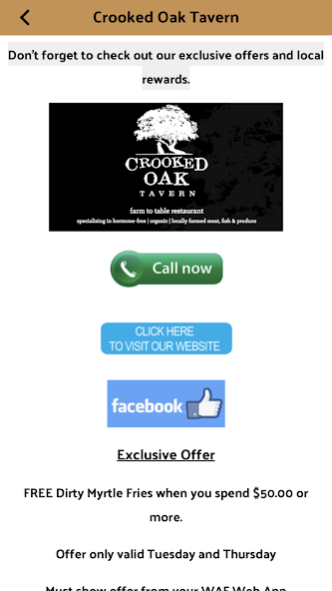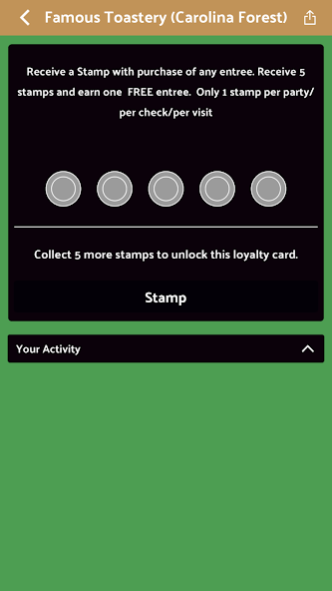WAC Local App 1.0.11
Free Version
Publisher Description
WAC Local Mobile app that provides people with a method of supporting the local owned businesses of their community. Did you know, that item you're considering purchasing on the Big A website, is probably available in your hometown? And you can get it today for about the same price.
The WAC Local App provides you with up to date local deals, exclusive offers, local loyalty rewards for all of your favorite Restaurants, Stores and Services locally owned right here in Horry County SC. Supporting your community by shopping local is how we all help our small towns thrive.
The WAC Local App also has a listing of all the local events and business listings with hot links to their websites, one touch calling buttons, social media links and even one click directions to that new restaurant or business you have been thinking of trying out.
With the WAC Local App you now have a way to be rewarded without the hassle of key chain tags, punch cards or remembering account numbers. All of the rewards for the businesses are in one convenient app on your phone.
Everything Locals Want in One App!
About WAC Local App
WAC Local App is a free app for Android published in the Food & Drink list of apps, part of Home & Hobby.
The company that develops WAC Local App is Duplicates INK - marketSMART. The latest version released by its developer is 1.0.11.
To install WAC Local App on your Android device, just click the green Continue To App button above to start the installation process. The app is listed on our website since 2022-11-21 and was downloaded 4 times. We have already checked if the download link is safe, however for your own protection we recommend that you scan the downloaded app with your antivirus. Your antivirus may detect the WAC Local App as malware as malware if the download link to com.app_waf21.layout is broken.
How to install WAC Local App on your Android device:
- Click on the Continue To App button on our website. This will redirect you to Google Play.
- Once the WAC Local App is shown in the Google Play listing of your Android device, you can start its download and installation. Tap on the Install button located below the search bar and to the right of the app icon.
- A pop-up window with the permissions required by WAC Local App will be shown. Click on Accept to continue the process.
- WAC Local App will be downloaded onto your device, displaying a progress. Once the download completes, the installation will start and you'll get a notification after the installation is finished.